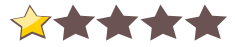MCPatcher HD v2.1.0 02 (for 1.7.2 BETA)
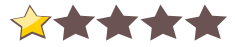
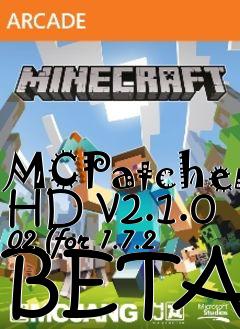 For: Minecraft
Size:
For: Minecraft
Size: 960.46 KB
Downloaded 2302 times
MCPatcher HD v2.1.0 02 (for 1.7.2 BETA), download MCPatcher HD v2.1.0 02 (for 1.7.2 BETA) free, free MCPatcher HD v2.1.0 02 (for 1.7.2 BETA) tool download, free download of MCPatcher HD v2.1.0 02 (for 1.7.2 BETA) tool for Minecraft, Minecraft free tool MCPatcher HD v2.1.0 02 (for 1.7.2 BETA) download, download for free MCPatcher HD v2.1.0 02 (for 1.7.2 BETA) Minecraft, free download full tool MCPatcher HD v2.1.0 02 (for 1.7.2 BETA), direct download link MCPatcher HD v2.1.0 02 (for 1.7.2 BETA), download MCPatcher HD v2.1.0 02 (for 1.7.2 BETA) editor

full download MCPatcher HD v2.1.0 02 (for 1.7.2 BETA) Minecraft, Minecraft MCPatcher HD v2.1.0 02 (for 1.7.2 BETA), free Minecraft tools MCPatcher HD v2.1.0 02 (for 1.7.2 BETA), MCPatcher HD v2.1.0 02 (for 1.7.2 BETA) direct download free, MCPatcher HD v2.1.0 02 (for 1.7.2 BETA) download for free, MCPatcher HD v2.1.0 02 (for 1.7.2 BETA) Minecraft download link, free download Minecraft MCPatcher HD v2.1.0 02 (for 1.7.2 BETA), MCPatcher HD v2.1.0 02 (for 1.7.2 BETA) tool, Minecraft editors
Description
This utility patches Minecraft so that you can switch between texture packs of any size within the game.Instructions:
- Double-click the patcher.
- If you would like Better Grass (full grass texture on the sides of grass blocks next to other grass blocks), check the box next to Better Grass.
- Click Patch. You do not need to select a texture pack at this point.
- Start the game.
- Click Mods and Texture Packs.
- Click Open Texture Packs folder. If nothing happens, just go to the texturepacks folder in .minecraft instead.
- Copy all your texture packs into that folder.
- Enjoy switching between texture packs without repatching the game!